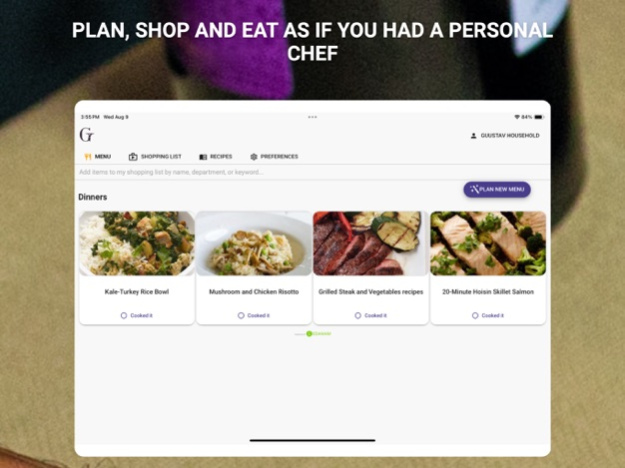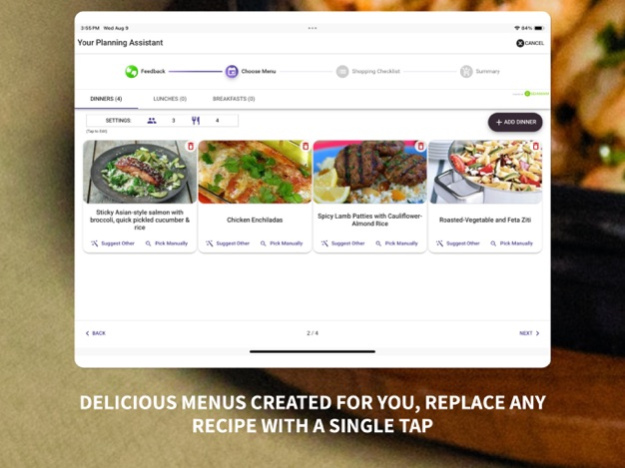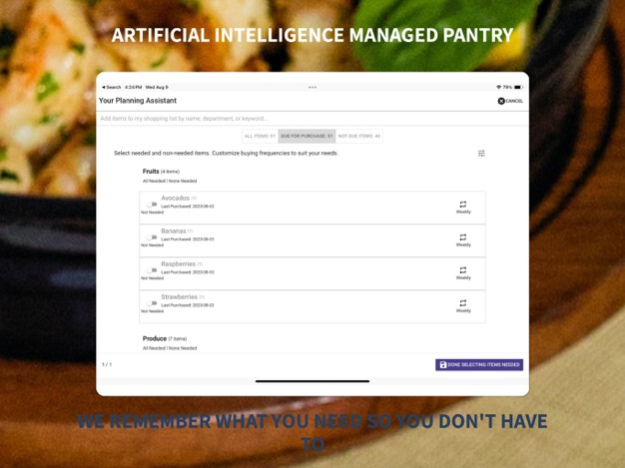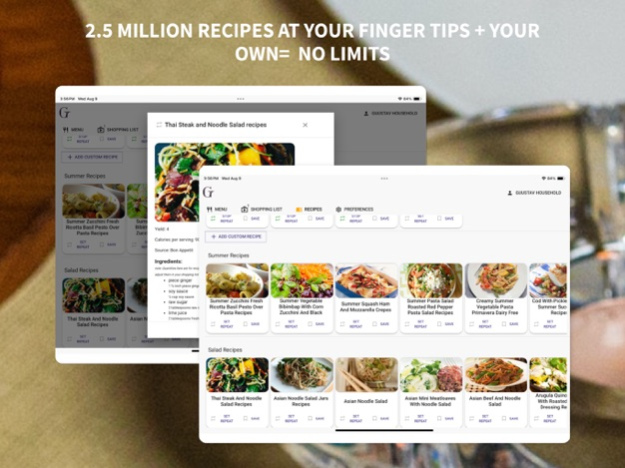Guustav - Plan, Shop, and Eat 1.0.11
Free Version
Publisher Description
Discover Guustav and transform your kitchen experience. Enjoy hassle-free grocery shopping, delectable meals, and ensure no items are ever forgotten.
-Menus Tailored For You: Dive into diverse dishes, meticulously curated to your tastes, needs, and dietary restrictions.
-Quick & Simple Recipes: Relish meals ready in a mere 30 minutes, and also have the option for more extended gourmet delights when you're in the mood.
-Vast Recipe Collection: Access a myriad of recipes, be it from popular blogs, articles, or your own personal additions—all consolidated on one platform.
-Manage Staple Dishes: Maintain a harmonious balance between discovering new culinary treasures and savoring your cherished staple meals.
-Smart Grocery Lists: Our cutting-edge AI crafts your shopping list, populating it with your regular items and suggesting products you might be running low on. A brief review ensures you're ready to go!
The best part? Guustav is now entirely FREE! Dive into a world where the joy of cooking pairs with the ease of planning. Begin your journey with Guustav today!
Sep 10, 2023
Version 1.0.11
Bug fixes
About Guustav - Plan, Shop, and Eat
Guustav - Plan, Shop, and Eat is a free app for iOS published in the Food & Drink list of apps, part of Home & Hobby.
The company that develops Guustav - Plan, Shop, and Eat is Guustav Inc.. The latest version released by its developer is 1.0.11.
To install Guustav - Plan, Shop, and Eat on your iOS device, just click the green Continue To App button above to start the installation process. The app is listed on our website since 2023-09-10 and was downloaded 0 times. We have already checked if the download link is safe, however for your own protection we recommend that you scan the downloaded app with your antivirus. Your antivirus may detect the Guustav - Plan, Shop, and Eat as malware if the download link is broken.
How to install Guustav - Plan, Shop, and Eat on your iOS device:
- Click on the Continue To App button on our website. This will redirect you to the App Store.
- Once the Guustav - Plan, Shop, and Eat is shown in the iTunes listing of your iOS device, you can start its download and installation. Tap on the GET button to the right of the app to start downloading it.
- If you are not logged-in the iOS appstore app, you'll be prompted for your your Apple ID and/or password.
- After Guustav - Plan, Shop, and Eat is downloaded, you'll see an INSTALL button to the right. Tap on it to start the actual installation of the iOS app.
- Once installation is finished you can tap on the OPEN button to start it. Its icon will also be added to your device home screen.